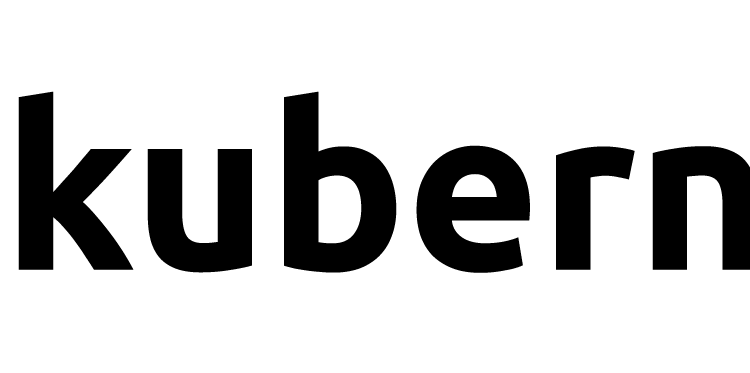Create a Signed JWT and validate it in Istio using a JWK
This guide shows how to create a public/private key pair and how to use these to create a JWK and a signed JWT and then validate a request to a service running in Kubernetes where Istio is running.
.NET Container Running as Non-Root in Kubernetes
A quick guide to running .NET containers as non-root, non-privileged users.
Azure Kubernetes Service (AKS) and Flux – ii – Flux with Empty Repository
Configuring a repo to use with Flux including NGINX Ingress Controller, Cert-Manager and a demo application.
Azure Kubernetes Service (AKS) and Flux – i – Introduction and AKS Cluster Setup
Setting up a low cost AKS cluster running two nodes and relatively low cost VMs.
Install Metrics Server into Kubernetes Running in Docker Desktop using Helm
If using the Helm chart to install Metrics Server in a Docker Desktop instance of Kubernetes, it may not start due to insecure certificates. To resolve this, run the following command when doing the install (it can also be appliedRead More
Running Octopus Deploy Container With Kubernetes and Helm
When trying to run Kubernetes or Helm deployments from a local Octopus Deploy container, an error will be encountered because these tools aren’t available by default. One solution to this problem is create a custom container that includes them. BelowRead More
Kaniko Setup for an Azure DevOps Linux build agent
A guide to using Kaniko on a Kubernetes-hosted Azure DevOps build agent.
Longhorn Restart
If your Longhorn setup gets ‘stuck’, run this script to trigger a restart of all the Longhorn pods. If you wish to make this script executable, save it to a file (e.g. restart-longhorn.sh) and put the following as the firstRead More
Removing a failed/no longer available master node from the etcd cluster
A quick guide to removing references to a failed Kubernetes master/control plane node including its etcd instance.
Kubernetes starts responding with “You must be logged in to the server” error – how to fix it!
A quick fix for “error: You must be logged in to the server (the server has asked for the client to provide credentials)”