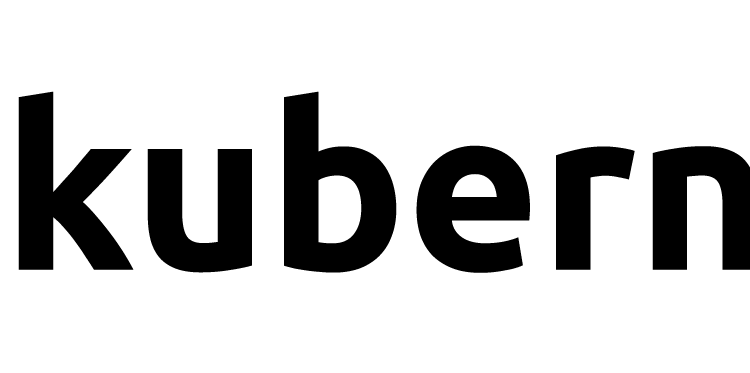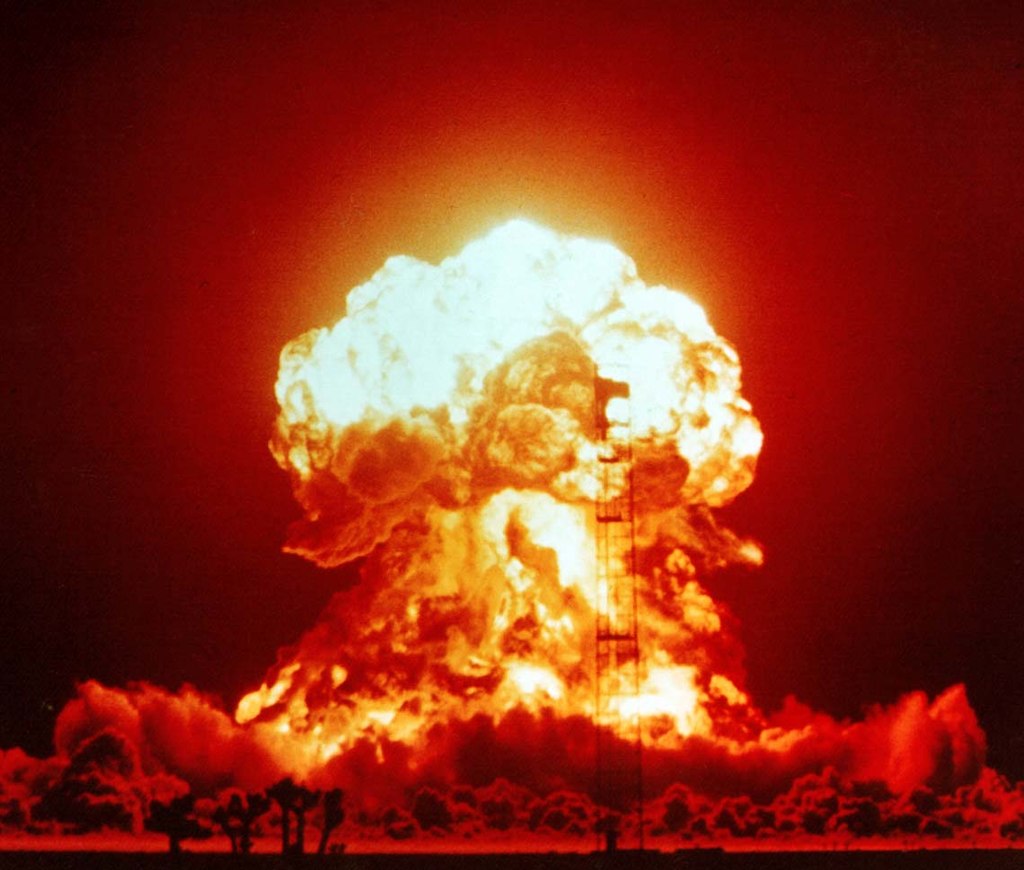Install Metrics Server into Kubernetes Running in Docker Desktop using Helm
If using the Helm chart to install Metrics Server in a Docker Desktop instance of Kubernetes, it may not start due to insecure certificates. To resolve this, run the following command when doing the install (it can also be appliedRead More
Create a Service Account and Get Token In Kubernetes Running In Docker Desktop
When running Kubernetes in Docker Desktop 4.8 and later, creating a service account doesn’t create the token properly. The following script will create a service account and retrieve the token. Note that it creates a cluster admin service account forRead More
.NET 5/6, Docker and Custom NuGet Server
When using a custom NuGet server and you’ve added a nuget.config file to the solution, you’ll need to add the following line to the default Dockerfile build by Visual Studio to allow the container to be built. This should beRead More
Delete a Kubernetes Namespace Stuck “Terminating”
Run the following command, replacing my-namespace with the name of your namespace to delete. Solution found on Stack Overflow.
Longhorn Restart
If your Longhorn setup gets ‘stuck’, run this script to trigger a restart of all the Longhorn pods. If you wish to make this script executable, save it to a file (e.g. restart-longhorn.sh) and put the following as the firstRead More
Removing a failed/no longer available master node from the etcd cluster
A quick guide to removing references to a failed Kubernetes master/control plane node including its etcd instance.
Kubernetes starts responding with “You must be logged in to the server” error – how to fix it!
A quick fix for “error: You must be logged in to the server (the server has asked for the client to provide credentials)”
Forcibly terminating a Kubernetes pod
Run the following command, replacing the italics with your pod’s name. Use -n namespace if your pod is in another namespace.